パスワード(およびハッシュ化)による OAuth2、JWT トークンによる Bearer¶
これでセキュリティの流れが全てわかったので、JWTトークンと安全なパスワードのハッシュ化を使用して、実際にアプリケーションを安全にしてみましょう。
このコードは、アプリケーションで実際に使用したり、パスワードハッシュをデータベースに保存するといった用途に利用できます。
本章では、前章の続きから始めて、コードをアップデートしていきます。
JWT について¶
JWT とは「JSON Web Tokens」の略称です。
JSON オブジェクトをスペースのない長く密集した文字列で表現したトークンの仕様です。例えば次のようになります:
eyJhbGciOiJIUzI1NiIsInR5cCI6IkpXVCJ9.eyJzdWIiOiIxMjM0NTY3ODkwIiwibmFtZSI6IkpvaG4gRG9lIiwiaWF0IjoxNTE2MjM5MDIyfQ.SflKxwRJSMeKKF2QT4fwpMeJf36POk6yJV_adQssw5c
これらは暗号化されていないので、誰でもコンテンツから情報を復元できてしまいます。
しかし、トークンは署名されているため、あなたが発行したトークンを受け取った人は、あなたが実際に発行したということを検証できます。
例えば、1 週間の有効期限を持つトークンを作成したとします。ユーザーが翌日そのトークンを持って戻ってきたとき、そのユーザーはまだシステムにログインしていることがわかります。
1 週間後、トークンが期限切れとなるとどうなるでしょうか?ユーザーは認可されず、新しいトークンを得るために再びサインインしなければなりません。また、ユーザー(または第三者)がトークンを修正して有効期限を変更しようとした場合、署名が一致しないため、トークンの修正を検知できます。
JWT トークンを使って遊んでみたいという方は、https://jwt.io をチェックしてください。
PyJWTのインストール¶
Python で JWT トークンの生成と検証を行うために、PyJWTをインストールする必要があります:
$ pip install pyjwt
---> 100%
情報
RSA や ECDSA のようなデジタル署名アルゴリズムを使用する予定がある場合は、暗号化ライブラリの依存関係であるpyjwt[crypto]をインストールする必要があります。
詳細については、<a href="https://pyjwt.readthedocs.io/en/latest/installation.html" class="external-link" target="_blank">PyJWT インストールドキュメント</a>を参照してください。
パスワードのハッシュ化¶
「ハッシュ化」とは、あるコンテンツ(ここではパスワード)を、規則性のないバイト列(単なる文字列)に変換することです。
特徴として、全く同じ内容(全く同じパスワード)を渡すと、全く同じ規則性のないバイト列に変換されます。
しかし、規則性のないバイト列から元のパスワードに戻すことはできません。
パスワードのハッシュ化を使う理由¶
データベースが盗まれても、ユーザーの平文のパスワードは盗まれず、ハッシュ値だけが盗まれます。
したがって、泥棒はそのパスワードを別のシステムで使えません(多くのユーザーはどこでも同じパスワードを使用しているため、危険性があります)。
passlib のインストール¶
PassLib は、パスワードのハッシュを処理するための優れた Python パッケージです。
このパッケージは、多くの安全なハッシュアルゴリズムとユーティリティをサポートします。
推奨されるアルゴリズムは「Bcrypt」です。
そのため、Bcrypt を指定して PassLib をインストールします:
$ pip install passlib[bcrypt]
---> 100%
豆知識
passlibを使用すると、DjangoやFlaskのセキュリティプラグインなどで作成されたパスワードを読み取れるように設定できます。
例えば、Djangoアプリケーションからデータベース内の同じデータをFastAPIアプリケーションと共有できるだけではなく、同じデータベースを使用してDjangoアプリケーションを徐々に移行することもできます。
また、ユーザーはDjangoアプリまたは**FastAPI**アプリからも、同時にログインできるようになります。
パスワードのハッシュ化と検証¶
必要なツールを passlibからインポートします。
PassLib の「context」を作成します。これは、パスワードのハッシュ化と検証に使用されるものです。
豆知識
PassLib の context には、検証だけが許された非推奨の古いハッシュアルゴリズムを含む、様々なハッシュアルゴリズムを使用した検証機能もあります。
例えば、この機能を使用して、別のシステム(Djangoなど)によって生成されたパスワードを読み取って検証し、Bcryptなどの別のアルゴリズムを使用して新しいパスワードをハッシュするといったことができます。
そして、同時にそれらはすべてに互換性があります。
ユーザーから送られてきたパスワードをハッシュ化するユーティリティー関数を作成します。
また、受け取ったパスワードが保存されているハッシュと一致するかどうかを検証するユーティリティも作成します。
さらに、ユーザーを認証して返す関数も作成します。
from datetime import datetime, timedelta, timezone
from typing import Union
import jwt
from fastapi import Depends, FastAPI, HTTPException, status
from fastapi.security import OAuth2PasswordBearer, OAuth2PasswordRequestForm
from jwt.exceptions import InvalidTokenError
from passlib.context import CryptContext
from pydantic import BaseModel
# to get a string like this run:
# openssl rand -hex 32
SECRET_KEY = "09d25e094faa6ca2556c818166b7a9563b93f7099f6f0f4caa6cf63b88e8d3e7"
ALGORITHM = "HS256"
ACCESS_TOKEN_EXPIRE_MINUTES = 30
fake_users_db = {
"johndoe": {
"username": "johndoe",
"full_name": "John Doe",
"email": "johndoe@example.com",
"hashed_password": "$2b$12$EixZaYVK1fsbw1ZfbX3OXePaWxn96p36WQoeG6Lruj3vjPGga31lW",
"disabled": False,
}
}
class Token(BaseModel):
access_token: str
token_type: str
class TokenData(BaseModel):
username: Union[str, None] = None
class User(BaseModel):
username: str
email: Union[str, None] = None
full_name: Union[str, None] = None
disabled: Union[bool, None] = None
class UserInDB(User):
hashed_password: str
pwd_context = CryptContext(schemes=["bcrypt"], deprecated="auto")
oauth2_scheme = OAuth2PasswordBearer(tokenUrl="token")
app = FastAPI()
def verify_password(plain_password, hashed_password):
return pwd_context.verify(plain_password, hashed_password)
def get_password_hash(password):
return pwd_context.hash(password)
def get_user(db, username: str):
if username in db:
user_dict = db[username]
return UserInDB(**user_dict)
def authenticate_user(fake_db, username: str, password: str):
user = get_user(fake_db, username)
if not user:
return False
if not verify_password(password, user.hashed_password):
return False
return user
def create_access_token(data: dict, expires_delta: Union[timedelta, None] = None):
to_encode = data.copy()
if expires_delta:
expire = datetime.now(timezone.utc) + expires_delta
else:
expire = datetime.now(timezone.utc) + timedelta(minutes=15)
to_encode.update({"exp": expire})
encoded_jwt = jwt.encode(to_encode, SECRET_KEY, algorithm=ALGORITHM)
return encoded_jwt
async def get_current_user(token: str = Depends(oauth2_scheme)):
credentials_exception = HTTPException(
status_code=status.HTTP_401_UNAUTHORIZED,
detail="Could not validate credentials",
headers={"WWW-Authenticate": "Bearer"},
)
try:
payload = jwt.decode(token, SECRET_KEY, algorithms=[ALGORITHM])
username: str = payload.get("sub")
if username is None:
raise credentials_exception
token_data = TokenData(username=username)
except InvalidTokenError:
raise credentials_exception
user = get_user(fake_users_db, username=token_data.username)
if user is None:
raise credentials_exception
return user
async def get_current_active_user(current_user: User = Depends(get_current_user)):
if current_user.disabled:
raise HTTPException(status_code=400, detail="Inactive user")
return current_user
@app.post("/token")
async def login_for_access_token(
form_data: OAuth2PasswordRequestForm = Depends(),
) -> Token:
user = authenticate_user(fake_users_db, form_data.username, form_data.password)
if not user:
raise HTTPException(
status_code=status.HTTP_401_UNAUTHORIZED,
detail="Incorrect username or password",
headers={"WWW-Authenticate": "Bearer"},
)
access_token_expires = timedelta(minutes=ACCESS_TOKEN_EXPIRE_MINUTES)
access_token = create_access_token(
data={"sub": user.username}, expires_delta=access_token_expires
)
return Token(access_token=access_token, token_type="bearer")
@app.get("/users/me/", response_model=User)
async def read_users_me(current_user: User = Depends(get_current_active_user)):
return current_user
@app.get("/users/me/items/")
async def read_own_items(current_user: User = Depends(get_current_active_user)):
return [{"item_id": "Foo", "owner": current_user.username}]
備考
新しい(偽の)データベースfake_users_dbを確認すると、ハッシュ化されたパスワードが次のようになっていることがわかります:"$2b$12$EixZaYVK1fsbw1ZfbX3OXePaWxn96p36WQoeG6Lruj3vjPGga31lW"
JWT トークンの取り扱い¶
インストールした複数のモジュールをインポートします。
JWT トークンの署名に使用されるランダムな秘密鍵を生成します。
安全なランダム秘密鍵を生成するには、次のコマンドを使用します:
$ openssl rand -hex 32
09d25e094faa6ca2556c818166b7a9563b93f7099f6f0f4caa6cf63b88e8d3e7
そして、出力された文字列を変数SECRET_KEYにコピーします。(例に記載している秘密鍵は実際に使用しないでください)
JWT トークンの署名に使用するアルゴリズム"HS256"を指定した変数ALGORITHMを作成します。
トークンの有効期限を指定した変数ACCESS_TOKEN_EXPIRE_MINUTESを作成します。
レスポンスのトークンエンドポイントで使用する Pydantic モデルを定義します。
新しいアクセストークンを生成するユーティリティ関数を作成します。
from datetime import datetime, timedelta, timezone
from typing import Union
import jwt
from fastapi import Depends, FastAPI, HTTPException, status
from fastapi.security import OAuth2PasswordBearer, OAuth2PasswordRequestForm
from jwt.exceptions import InvalidTokenError
from passlib.context import CryptContext
from pydantic import BaseModel
# to get a string like this run:
# openssl rand -hex 32
SECRET_KEY = "09d25e094faa6ca2556c818166b7a9563b93f7099f6f0f4caa6cf63b88e8d3e7"
ALGORITHM = "HS256"
ACCESS_TOKEN_EXPIRE_MINUTES = 30
fake_users_db = {
"johndoe": {
"username": "johndoe",
"full_name": "John Doe",
"email": "johndoe@example.com",
"hashed_password": "$2b$12$EixZaYVK1fsbw1ZfbX3OXePaWxn96p36WQoeG6Lruj3vjPGga31lW",
"disabled": False,
}
}
class Token(BaseModel):
access_token: str
token_type: str
class TokenData(BaseModel):
username: Union[str, None] = None
class User(BaseModel):
username: str
email: Union[str, None] = None
full_name: Union[str, None] = None
disabled: Union[bool, None] = None
class UserInDB(User):
hashed_password: str
pwd_context = CryptContext(schemes=["bcrypt"], deprecated="auto")
oauth2_scheme = OAuth2PasswordBearer(tokenUrl="token")
app = FastAPI()
def verify_password(plain_password, hashed_password):
return pwd_context.verify(plain_password, hashed_password)
def get_password_hash(password):
return pwd_context.hash(password)
def get_user(db, username: str):
if username in db:
user_dict = db[username]
return UserInDB(**user_dict)
def authenticate_user(fake_db, username: str, password: str):
user = get_user(fake_db, username)
if not user:
return False
if not verify_password(password, user.hashed_password):
return False
return user
def create_access_token(data: dict, expires_delta: Union[timedelta, None] = None):
to_encode = data.copy()
if expires_delta:
expire = datetime.now(timezone.utc) + expires_delta
else:
expire = datetime.now(timezone.utc) + timedelta(minutes=15)
to_encode.update({"exp": expire})
encoded_jwt = jwt.encode(to_encode, SECRET_KEY, algorithm=ALGORITHM)
return encoded_jwt
async def get_current_user(token: str = Depends(oauth2_scheme)):
credentials_exception = HTTPException(
status_code=status.HTTP_401_UNAUTHORIZED,
detail="Could not validate credentials",
headers={"WWW-Authenticate": "Bearer"},
)
try:
payload = jwt.decode(token, SECRET_KEY, algorithms=[ALGORITHM])
username: str = payload.get("sub")
if username is None:
raise credentials_exception
token_data = TokenData(username=username)
except InvalidTokenError:
raise credentials_exception
user = get_user(fake_users_db, username=token_data.username)
if user is None:
raise credentials_exception
return user
async def get_current_active_user(current_user: User = Depends(get_current_user)):
if current_user.disabled:
raise HTTPException(status_code=400, detail="Inactive user")
return current_user
@app.post("/token")
async def login_for_access_token(
form_data: OAuth2PasswordRequestForm = Depends(),
) -> Token:
user = authenticate_user(fake_users_db, form_data.username, form_data.password)
if not user:
raise HTTPException(
status_code=status.HTTP_401_UNAUTHORIZED,
detail="Incorrect username or password",
headers={"WWW-Authenticate": "Bearer"},
)
access_token_expires = timedelta(minutes=ACCESS_TOKEN_EXPIRE_MINUTES)
access_token = create_access_token(
data={"sub": user.username}, expires_delta=access_token_expires
)
return Token(access_token=access_token, token_type="bearer")
@app.get("/users/me/", response_model=User)
async def read_users_me(current_user: User = Depends(get_current_active_user)):
return current_user
@app.get("/users/me/items/")
async def read_own_items(current_user: User = Depends(get_current_active_user)):
return [{"item_id": "Foo", "owner": current_user.username}]
依存関係の更新¶
get_current_userを更新して、先ほどと同じトークンを受け取るようにしますが、今回は JWT トークンを使用します。
受け取ったトークンを復号して検証し、現在のユーザーを返します。
トークンが無効な場合は、すぐに HTTP エラーを返します。
from datetime import datetime, timedelta, timezone
from typing import Union
import jwt
from fastapi import Depends, FastAPI, HTTPException, status
from fastapi.security import OAuth2PasswordBearer, OAuth2PasswordRequestForm
from jwt.exceptions import InvalidTokenError
from passlib.context import CryptContext
from pydantic import BaseModel
# to get a string like this run:
# openssl rand -hex 32
SECRET_KEY = "09d25e094faa6ca2556c818166b7a9563b93f7099f6f0f4caa6cf63b88e8d3e7"
ALGORITHM = "HS256"
ACCESS_TOKEN_EXPIRE_MINUTES = 30
fake_users_db = {
"johndoe": {
"username": "johndoe",
"full_name": "John Doe",
"email": "johndoe@example.com",
"hashed_password": "$2b$12$EixZaYVK1fsbw1ZfbX3OXePaWxn96p36WQoeG6Lruj3vjPGga31lW",
"disabled": False,
}
}
class Token(BaseModel):
access_token: str
token_type: str
class TokenData(BaseModel):
username: Union[str, None] = None
class User(BaseModel):
username: str
email: Union[str, None] = None
full_name: Union[str, None] = None
disabled: Union[bool, None] = None
class UserInDB(User):
hashed_password: str
pwd_context = CryptContext(schemes=["bcrypt"], deprecated="auto")
oauth2_scheme = OAuth2PasswordBearer(tokenUrl="token")
app = FastAPI()
def verify_password(plain_password, hashed_password):
return pwd_context.verify(plain_password, hashed_password)
def get_password_hash(password):
return pwd_context.hash(password)
def get_user(db, username: str):
if username in db:
user_dict = db[username]
return UserInDB(**user_dict)
def authenticate_user(fake_db, username: str, password: str):
user = get_user(fake_db, username)
if not user:
return False
if not verify_password(password, user.hashed_password):
return False
return user
def create_access_token(data: dict, expires_delta: Union[timedelta, None] = None):
to_encode = data.copy()
if expires_delta:
expire = datetime.now(timezone.utc) + expires_delta
else:
expire = datetime.now(timezone.utc) + timedelta(minutes=15)
to_encode.update({"exp": expire})
encoded_jwt = jwt.encode(to_encode, SECRET_KEY, algorithm=ALGORITHM)
return encoded_jwt
async def get_current_user(token: str = Depends(oauth2_scheme)):
credentials_exception = HTTPException(
status_code=status.HTTP_401_UNAUTHORIZED,
detail="Could not validate credentials",
headers={"WWW-Authenticate": "Bearer"},
)
try:
payload = jwt.decode(token, SECRET_KEY, algorithms=[ALGORITHM])
username: str = payload.get("sub")
if username is None:
raise credentials_exception
token_data = TokenData(username=username)
except InvalidTokenError:
raise credentials_exception
user = get_user(fake_users_db, username=token_data.username)
if user is None:
raise credentials_exception
return user
async def get_current_active_user(current_user: User = Depends(get_current_user)):
if current_user.disabled:
raise HTTPException(status_code=400, detail="Inactive user")
return current_user
@app.post("/token")
async def login_for_access_token(
form_data: OAuth2PasswordRequestForm = Depends(),
) -> Token:
user = authenticate_user(fake_users_db, form_data.username, form_data.password)
if not user:
raise HTTPException(
status_code=status.HTTP_401_UNAUTHORIZED,
detail="Incorrect username or password",
headers={"WWW-Authenticate": "Bearer"},
)
access_token_expires = timedelta(minutes=ACCESS_TOKEN_EXPIRE_MINUTES)
access_token = create_access_token(
data={"sub": user.username}, expires_delta=access_token_expires
)
return Token(access_token=access_token, token_type="bearer")
@app.get("/users/me/", response_model=User)
async def read_users_me(current_user: User = Depends(get_current_active_user)):
return current_user
@app.get("/users/me/items/")
async def read_own_items(current_user: User = Depends(get_current_active_user)):
return [{"item_id": "Foo", "owner": current_user.username}]
/token パスオペレーションの更新¶
トークンの有効期限を表すtimedeltaを作成します。
JWT アクセストークンを作成し、それを返します。
from datetime import datetime, timedelta, timezone
from typing import Union
import jwt
from fastapi import Depends, FastAPI, HTTPException, status
from fastapi.security import OAuth2PasswordBearer, OAuth2PasswordRequestForm
from jwt.exceptions import InvalidTokenError
from passlib.context import CryptContext
from pydantic import BaseModel
# to get a string like this run:
# openssl rand -hex 32
SECRET_KEY = "09d25e094faa6ca2556c818166b7a9563b93f7099f6f0f4caa6cf63b88e8d3e7"
ALGORITHM = "HS256"
ACCESS_TOKEN_EXPIRE_MINUTES = 30
fake_users_db = {
"johndoe": {
"username": "johndoe",
"full_name": "John Doe",
"email": "johndoe@example.com",
"hashed_password": "$2b$12$EixZaYVK1fsbw1ZfbX3OXePaWxn96p36WQoeG6Lruj3vjPGga31lW",
"disabled": False,
}
}
class Token(BaseModel):
access_token: str
token_type: str
class TokenData(BaseModel):
username: Union[str, None] = None
class User(BaseModel):
username: str
email: Union[str, None] = None
full_name: Union[str, None] = None
disabled: Union[bool, None] = None
class UserInDB(User):
hashed_password: str
pwd_context = CryptContext(schemes=["bcrypt"], deprecated="auto")
oauth2_scheme = OAuth2PasswordBearer(tokenUrl="token")
app = FastAPI()
def verify_password(plain_password, hashed_password):
return pwd_context.verify(plain_password, hashed_password)
def get_password_hash(password):
return pwd_context.hash(password)
def get_user(db, username: str):
if username in db:
user_dict = db[username]
return UserInDB(**user_dict)
def authenticate_user(fake_db, username: str, password: str):
user = get_user(fake_db, username)
if not user:
return False
if not verify_password(password, user.hashed_password):
return False
return user
def create_access_token(data: dict, expires_delta: Union[timedelta, None] = None):
to_encode = data.copy()
if expires_delta:
expire = datetime.now(timezone.utc) + expires_delta
else:
expire = datetime.now(timezone.utc) + timedelta(minutes=15)
to_encode.update({"exp": expire})
encoded_jwt = jwt.encode(to_encode, SECRET_KEY, algorithm=ALGORITHM)
return encoded_jwt
async def get_current_user(token: str = Depends(oauth2_scheme)):
credentials_exception = HTTPException(
status_code=status.HTTP_401_UNAUTHORIZED,
detail="Could not validate credentials",
headers={"WWW-Authenticate": "Bearer"},
)
try:
payload = jwt.decode(token, SECRET_KEY, algorithms=[ALGORITHM])
username: str = payload.get("sub")
if username is None:
raise credentials_exception
token_data = TokenData(username=username)
except InvalidTokenError:
raise credentials_exception
user = get_user(fake_users_db, username=token_data.username)
if user is None:
raise credentials_exception
return user
async def get_current_active_user(current_user: User = Depends(get_current_user)):
if current_user.disabled:
raise HTTPException(status_code=400, detail="Inactive user")
return current_user
@app.post("/token")
async def login_for_access_token(
form_data: OAuth2PasswordRequestForm = Depends(),
) -> Token:
user = authenticate_user(fake_users_db, form_data.username, form_data.password)
if not user:
raise HTTPException(
status_code=status.HTTP_401_UNAUTHORIZED,
detail="Incorrect username or password",
headers={"WWW-Authenticate": "Bearer"},
)
access_token_expires = timedelta(minutes=ACCESS_TOKEN_EXPIRE_MINUTES)
access_token = create_access_token(
data={"sub": user.username}, expires_delta=access_token_expires
)
return Token(access_token=access_token, token_type="bearer")
@app.get("/users/me/", response_model=User)
async def read_users_me(current_user: User = Depends(get_current_active_user)):
return current_user
@app.get("/users/me/items/")
async def read_own_items(current_user: User = Depends(get_current_active_user)):
return [{"item_id": "Foo", "owner": current_user.username}]
JWT の"subject" sub についての技術的な詳細¶
JWT の仕様では、トークンの subject を表すキーsubがあるとされています。
使用するかどうかは任意ですが、subはユーザーの識別情報を入れるように規定されているので、ここで使用します。
JWT は、ユーザーを識別して、そのユーザーが API 上で直接操作を実行できるようにする以外にも、他の用途で使用されることがあります。
例えば、「車」や「ブログ記事」を識別することができます。
そして、「ドライブ」(車の場合)や「編集」(ブログの場合)など、そのエンティティに関する権限も追加できます。
また、JWT トークンをユーザー(またはボット)に渡すことができます。ユーザーは、JWT トークンを使用するだけで、アカウントを持っていなくても、API が生成した JWT トークンを使ってそれらの行動(車の運転、ブログ投稿の編集)を実行できるのです。
これらのアイデアを使用すると、JWT をより高度なシナリオに使用できます。
しかしながら、それらのエンティティのいくつかが同じ ID を持つ可能性があります。例えば、foo(ユーザーfoo、車 foo、ブログ投稿foo)などです。
ID の衝突を回避するために、ユーザーの JWT トークンを作成するとき、sub キーの値にプレフィックスを付けることができます(例えば、username:)。したがって、この例では、subの値は次のようになっている可能性があります:username:johndoe
覚えておくべき重要なことは、subキーはアプリケーション全体で一意の識別子を持ち、文字列である必要があるということです。
確認¶
サーバーを実行し、ドキュメントに移動します:http://127.0.0.1:8000/docs
次のようなユーザーインターフェイスが表示されます:
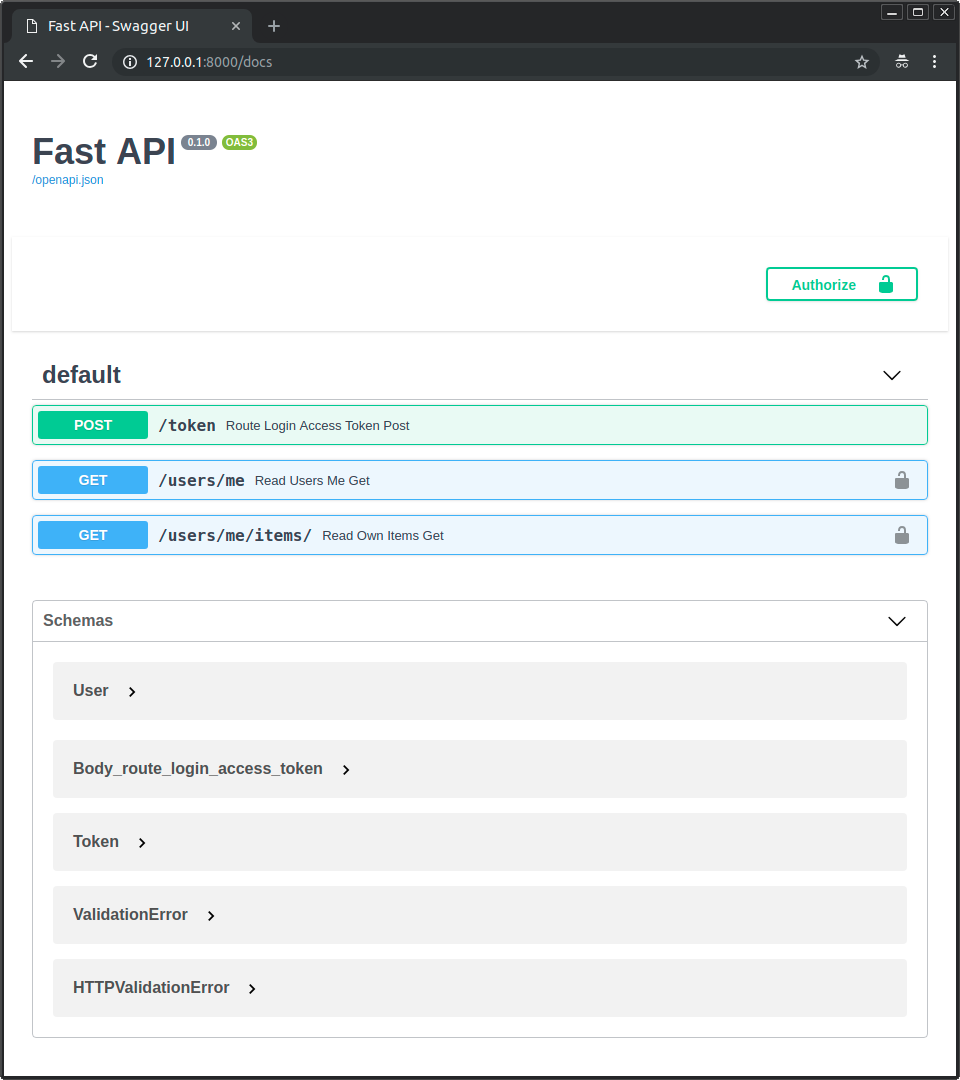
前回と同じ方法でアプリケーションの認可を行います。
次の認証情報を使用します:
Username: johndoe
Password: secret
確認
コードのどこにも平文のパスワード"secret"はなく、ハッシュ化されたものしかないことを確認してください。
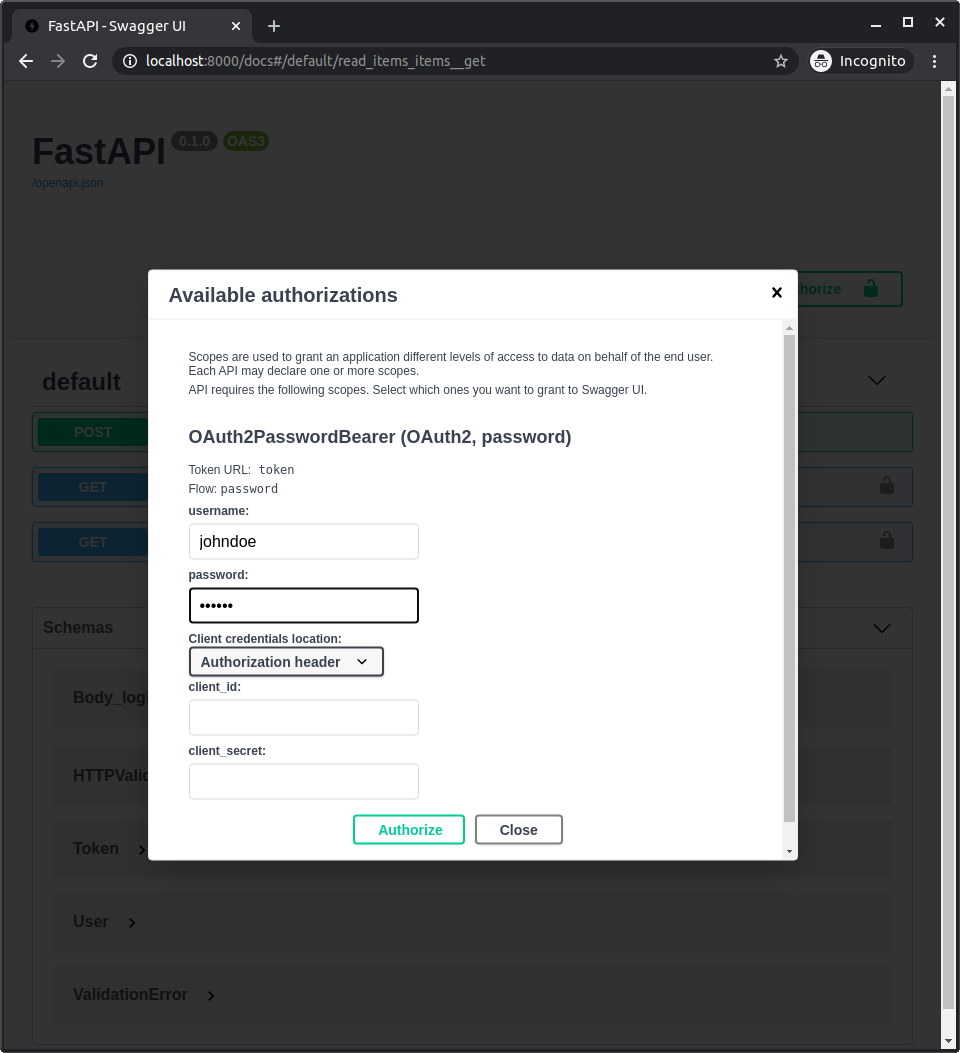
エンドポイント/users/me/を呼び出すと、次のようなレスポンスが得られます:
{
"username": "johndoe",
"email": "johndoe@example.com",
"full_name": "John Doe",
"disabled": false
}
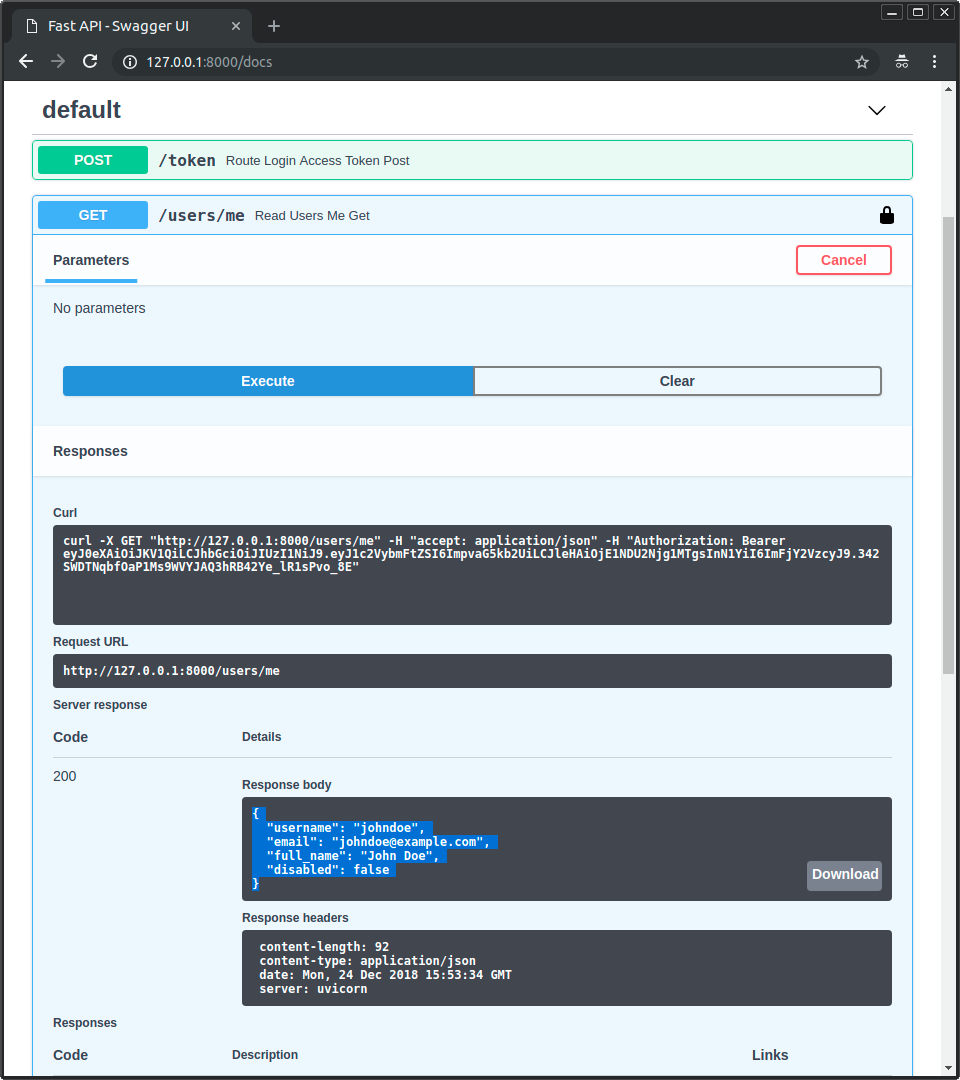
開発者ツールを開くと、送信されるデータにはトークンだけが含まれており、パスワードはユーザーを認証してアクセストークンを取得する最初のリクエストでのみ送信され、その後は送信されないことがわかります。
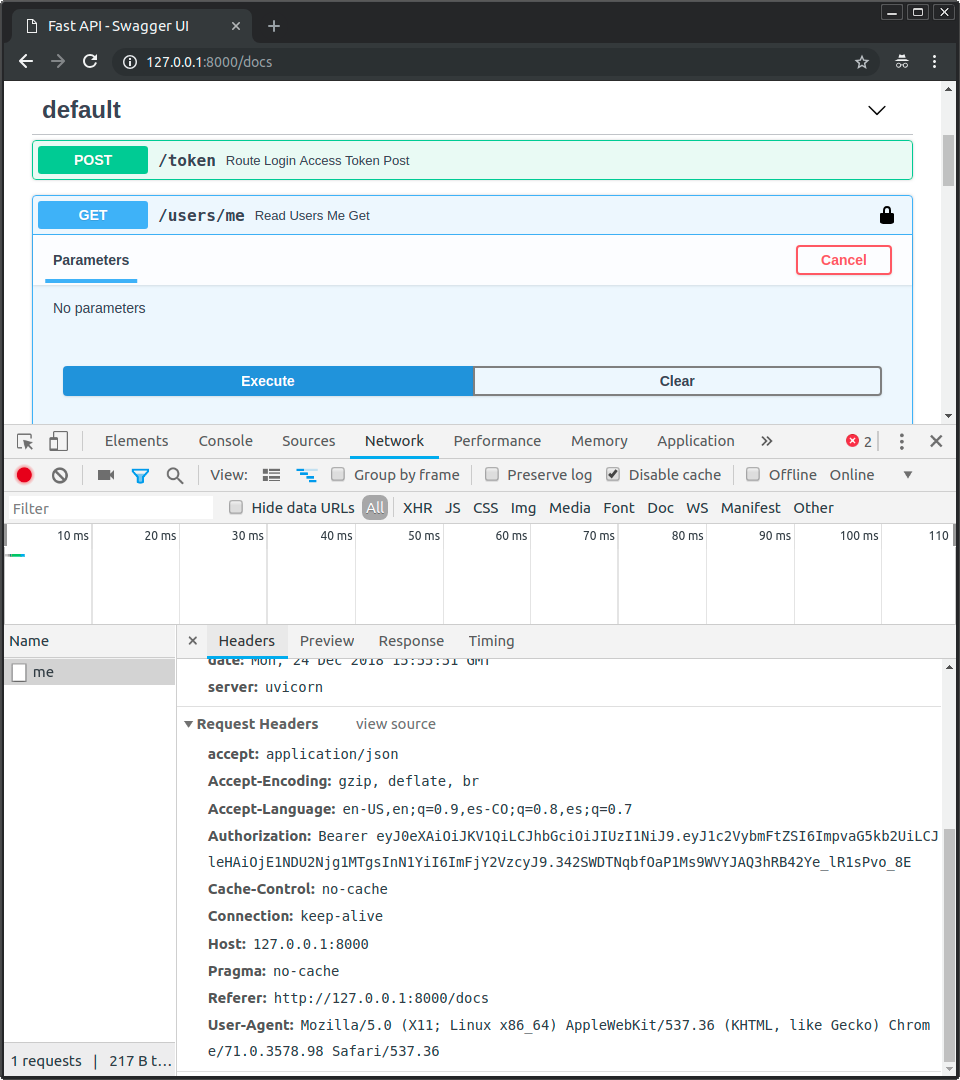
備考
ヘッダーのAuthorizationには、Bearerで始まる値があります。
scopes を使った高度なユースケース¶
OAuth2 には、「スコープ」という概念があります。
これらを利用して、JWT トークンに特定の権限セットを追加することができます。
そして、このトークンをユーザーに直接、または第三者に与えて、制限付きで API を操作できます。
これらの使用方法やFastAPIへの統合方法については、高度なユーザーガイドで後ほど説明します。
まとめ¶
ここまでの説明で、OAuth2 や JWT などの規格を使った安全なFastAPIアプリケーションを設定することができます。
ほとんどのフレームワークにおいて、セキュリティを扱うことは非常に複雑な課題となります。
簡略化しすぎたパッケージの多くは、データモデルやデータベース、利用可能な機能について多くの妥協をしなければなりません。そして、あまりにも単純化されたパッケージの中には、実はセキュリティ上の欠陥があるものもあります。
FastAPIは、どのようなデータベース、データモデル、ツールに対しても妥協することはありません。
そのため、プロジェクトに合わせて自由に選択することができます。
また、FastAPIは外部パッケージを統合するために複雑な仕組みを必要としないため、passlibやpython-joseのようなよく整備され広く使われている多くのパッケージを直接使用することができます。
しかし、柔軟性、堅牢性、セキュリティを損なうことなく、可能な限りプロセスを簡素化するためのツールを提供します。
また、OAuth2 のような安全で標準的なプロトコルを比較的簡単な方法で使用できるだけではなく、実装することもできます。
OAuth2 の「スコープ」を使って、同じ基準でより細かい権限システムを実現する方法については、高度なユーザーガイドで詳しく説明しています。スコープ付きの OAuth2 は、Facebook、Google、GitHub、Microsoft、Twitter など、多くの大手認証プロバイダが、サードパーティのアプリケーションと自社の API とのやり取りをユーザーに代わって認可するために使用している仕組みです。